Translations:Bereich Simulationen/9/en
Version vom 23. Oktober 2020, 13:55 Uhr von Ferrao (Diskussion | Beiträge) (Die Seite wurde neu angelegt: „{| class="wikitable" |- |'''Create new simulation''' ||A new empty and inactive simulation is created. |- |'''…“)
| Create new simulation | A new empty and inactive simulation is created. |
| Cut | The selected simulation is cut out and can be inserted in another variant. |
| Copy | The selected simulation is copied and can be pasted in this or any other variant. |
| Paste | After cutting or copying the marked simulation, it is inserted in the marked variant. |
| Rename | The name of the selected simulation can be changed. |
| Delete | The selected simulation is deleted. This operation cannot be undone. Caution: If the activated simulation has been deleted, the variant cannot be copied or exported. |
| Features | A window opens in which the simulation settings can be edited. |
| Simulation | Further submenu items open: 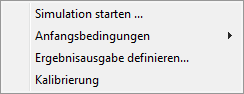 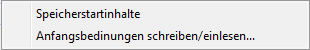
|
| Simulation aktivieren | Die markierte Simulation wird zur aktiven Simulation ( |
| Fehlermeldungen | |
| Simulations-Log | |
| Simulation zum Server exportieren | Die Ergebnisse der markierten Simulation werden zum Server exportiert und dort einer Variante zugeordnet. |