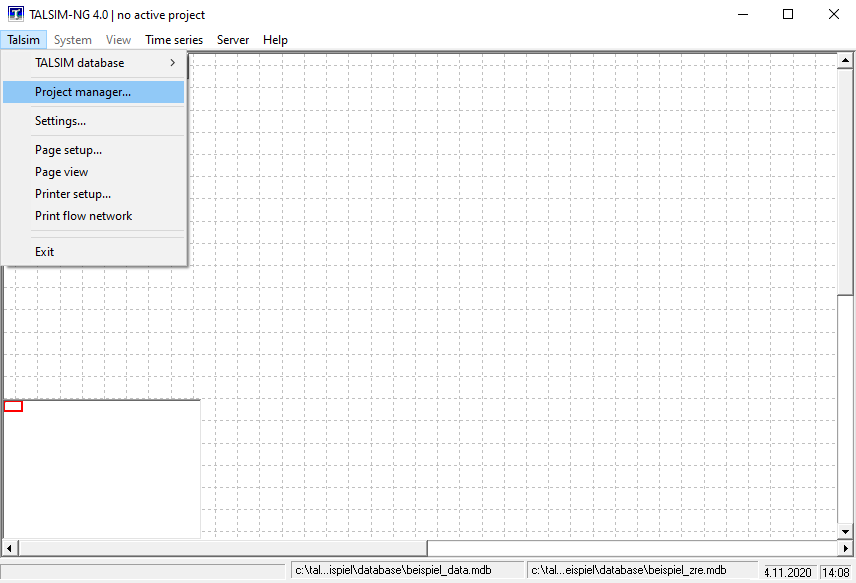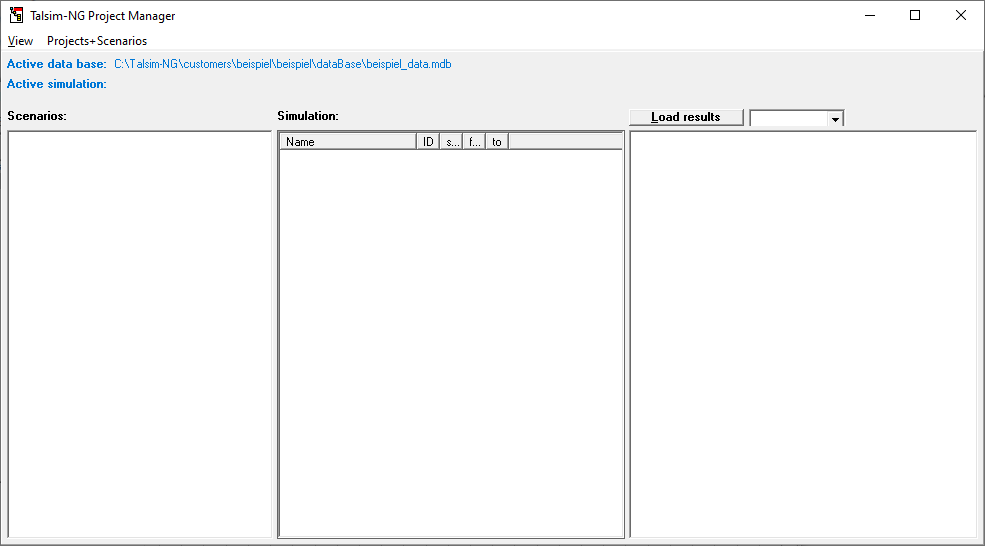Systemverwaltung/en: Unterschied zwischen den Versionen
Keine Bearbeitungszusammenfassung |
(Übernehme Bearbeitung einer neuen Version der Quellseite) |
||
| Zeile 2: | Zeile 2: | ||
{{Navigation|vorher=Kontextmenü der Systemelemente|hoch=Hauptseite|nachher=Bereich Varianten}} | {{Navigation|vorher=Kontextmenü der Systemelemente|hoch=Hauptseite|nachher=Bereich Varianten}} | ||
<youtube alignment="center">https://youtu.be/z3A8RBmk-V0</youtube> | |||
All projects, scenarios and simulations are managed in the project manager. In order to be able to edit them, the correct [[Special:MyLanguage/Anschließen der Datenbanken|database]] must first be connected. From the [[Special:MyLanguage/Talsim-NG Hauptfenster|Talsim-NG main window]], the project manager can be accessed either via the [[Special:MyLanguage/Menüleiste|menu bar]] (''Talsim → Project manager'') or the [[Special:MyLanguage/Symbolleisten|function bar]]. The latter is only possible if projects have already been created. | All projects, scenarios and simulations are managed in the project manager. In order to be able to edit them, the correct [[Special:MyLanguage/Anschließen der Datenbanken|database]] must first be connected. From the [[Special:MyLanguage/Talsim-NG Hauptfenster|Talsim-NG main window]], the project manager can be accessed either via the [[Special:MyLanguage/Menüleiste|menu bar]] (''Talsim → Project manager'') or the [[Special:MyLanguage/Symbolleisten|function bar]]. The latter is only possible if projects have already been created. | ||
Version vom 4. Februar 2021, 12:09 Uhr
All projects, scenarios and simulations are managed in the project manager. In order to be able to edit them, the correct database must first be connected. From the Talsim-NG main window, the project manager can be accessed either via the menu bar (Talsim → Project manager) or the function bar. The latter is only possible if projects have already been created.
If no projects exist yet, an empty project manager opens:
If projects have already been created, they are displayed in the project manager.
The project manager comprises the following elements:
- scenarios' section (left)
- simulations' section (center)
- results' section (right)
- menu bar (top)
- display of the active database and simulation (top, below menu bar)