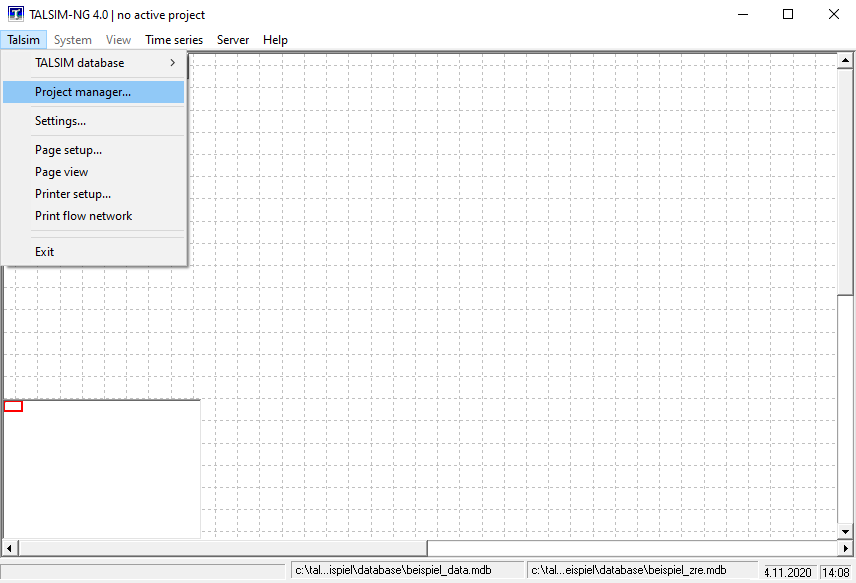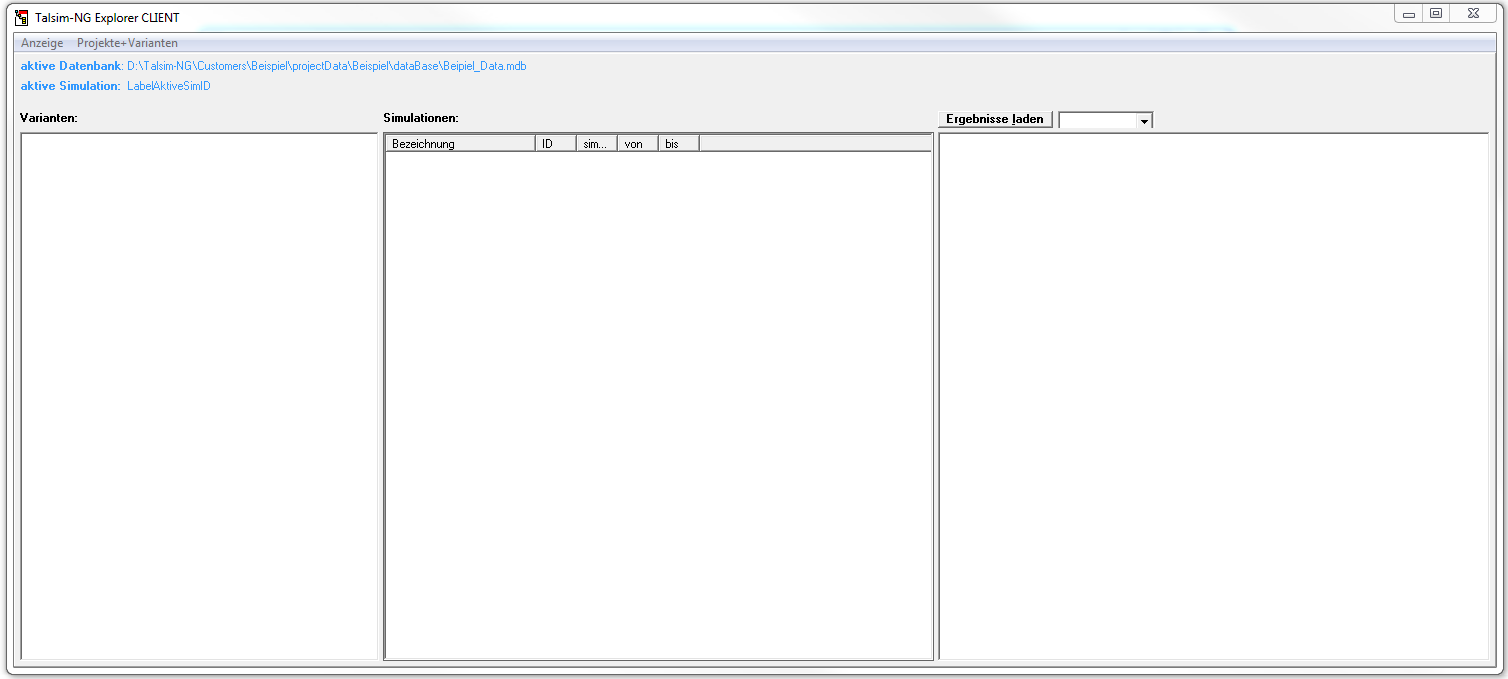Systemverwaltung/en: Unterschied zwischen den Versionen
Ferrao (Diskussion | Beiträge) Keine Bearbeitungszusammenfassung |
Keine Bearbeitungszusammenfassung |
||
| Zeile 5: | Zeile 5: | ||
All projects, variants and simulations are managed in the system administration. In order to be able to edit them, the correct [[Special:MyLanguage/Anschließen der Datenbanken|database connection]] must first be selected. From the [[Special:MyLanguage/Talsim-NG Hauptfenster|Talsim-NG main window]], the system administration can be accessed either via the [[Special:MyLanguage/Menüleiste|menu bar]] (''Talsim -> System administration'') or the [[Special:MyLanguage/Symbolleisten|function bar]]. The latter is only possible if projects have already been created. | All projects, variants and simulations are managed in the system administration. In order to be able to edit them, the correct [[Special:MyLanguage/Anschließen der Datenbanken|database connection]] must first be selected. From the [[Special:MyLanguage/Talsim-NG Hauptfenster|Talsim-NG main window]], the system administration can be accessed either via the [[Special:MyLanguage/Menüleiste|menu bar]] (''Talsim -> System administration'') or the [[Special:MyLanguage/Symbolleisten|function bar]]. The latter is only possible if projects have already been created. | ||
[[Datei: | [[Datei:Benutzeroberfläche00016_EN.png]] [[Datei:Benutzeroberfläche00018.png|Datei:Benutzeroberfläche00018.png]] | ||
If no projects are available yet, an empty system administration opens: | If no projects are available yet, an empty system administration opens: | ||
Version vom 23. November 2020, 13:38 Uhr
All projects, variants and simulations are managed in the system administration. In order to be able to edit them, the correct database connection must first be selected. From the Talsim-NG main window, the system administration can be accessed either via the menu bar (Talsim -> System administration) or the function bar. The latter is only possible if projects have already been created.
If no projects are available yet, an empty system administration opens:
If projects have already been created, they are displayed in the Project manager.
The system administration consists of the elements:
- Area variants (left)
- Area simulations (center)
- Area results (right)
- Menu Bar (top)
- Display of the active database and the active simulation (above, below menu bar)