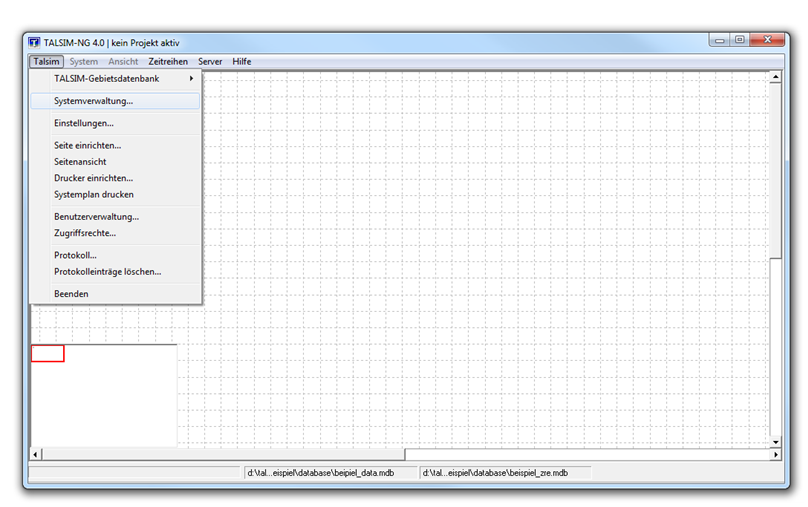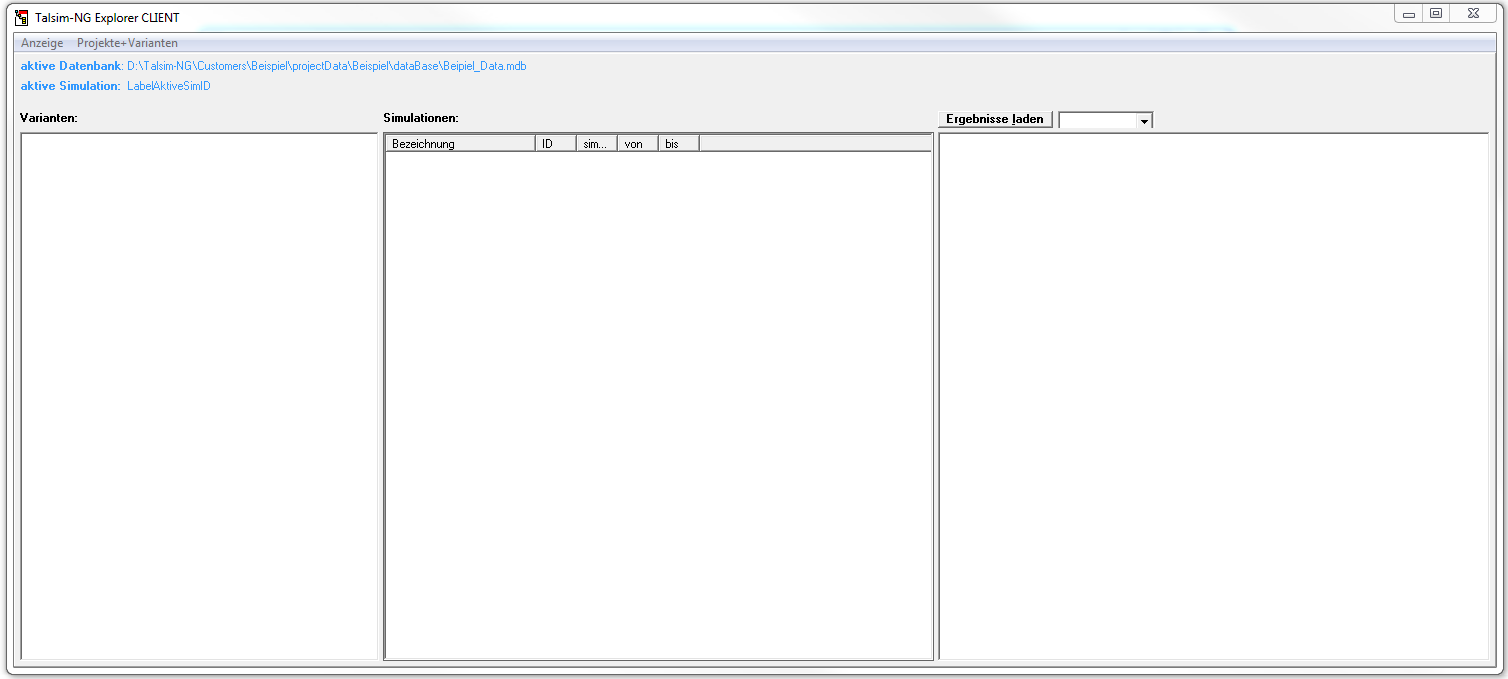Systemverwaltung/en: Unterschied zwischen den Versionen
Ferrao (Diskussion | Beiträge) (Die Seite wurde neu angelegt: „All projects, variants and simulations are managed in the system administration. In order to be able to edit them, the correct Special:MyLanguage/Connecting…“) |
Ferrao (Diskussion | Beiträge) Keine Bearbeitungszusammenfassung |
||
| Zeile 3: | Zeile 3: | ||
{{Navigation|before=Context menu of system elements|high=Main page#Graphical user interface|after=Area Variants}} | {{Navigation|before=Context menu of system elements|high=Main page#Graphical user interface|after=Area Variants}} | ||
All projects, variants and simulations are managed in the system administration. In order to be able to edit them, the correct [[Special:MyLanguage/Anschließen der Datenbanken|database connection]] must first be selected. From the [[Special:MyLanguage/Talsim-NG Hauptfenster|Talsim-NG main window]] the system administration can be accessed either via the [[Special:MyLanguage/Menüleiste|Menu Bar]] or via the [[Special:MyLanguage/Menu Bar]] (''Talsim -> System administration'') or the [[Special:MyLanguage/Symbolleisten|function bar]]. The latter is only possible if projects have already been created. | |||
All projects, variants and simulations are managed in the system administration. In order to be able to edit them, the correct [[Special:MyLanguage/ | |||
[[Datei:Benutzeroberfläche00016.png|Datei:Benutzeroberfläche00016.png]] [[Datei:Benutzeroberfläche00018.png|Datei:Benutzeroberfläche00018.png]] | [[Datei:Benutzeroberfläche00016.png|Datei:Benutzeroberfläche00016.png]] [[Datei:Benutzeroberfläche00018.png|Datei:Benutzeroberfläche00018.png]] | ||
Version vom 30. September 2020, 11:48 Uhr
All projects, variants and simulations are managed in the system administration. In order to be able to edit them, the correct database connection must first be selected. From the Talsim-NG main window the system administration can be accessed either via the Menu Bar or via the Special:MyLanguage/Menu Bar (Talsim -> System administration) or the function bar. The latter is only possible if projects have already been created.
Sind noch keine Projekte vorhanden, öffnet sich eine leere Systemverwaltung:
Sind bereits Projekte angelegt, werden diese im Projektmanager angezeigt.
Die Systemverwaltung besteht aus den Elementen:
- Bereich Varianten (links)
- Bereich Simulationen (mittig)
- Bereich Ergebnisse (rechts)
- Menüleiste (oben)
- Anzeige der aktiven Datenbank und der aktiven Simulation (oben, unter Menüleiste)