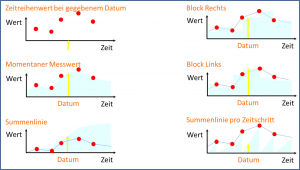Belastungsdefinition/ Modellinput/en: Unterschied zwischen den Versionen
Keine Bearbeitungszusammenfassung |
Keine Bearbeitungszusammenfassung |
||
| Zeile 45: | Zeile 45: | ||
==Flood waves from flood characteristics== | ==Flood waves from flood characteristics== | ||
{{TODO}} | |||
Version vom 15. Februar 2021, 10:28 Uhr
Loads in the form of precipitation, temperature, evaporation, inflow, substances and extractions can affect water management systems.
The system elements point source and catchment area are the ones which particularly contribute water to the system. Consumer und reservoir can also add flow to the system: Consumers via the input of punctual contributions, reservoirs via an accordingly allocated precipitation, which scales with the reservoir's surface. Thus, the latter contribution to the water input is especially relevant for e.g. dams with large water surfaces.
Substance entries into the system can only be made using the point source element.
Currently, it is not possible to enter a specific entry/loss of thermal energy via the user interface. However, it can be already entered on file level using transport reach. A water temperature at the outlet of the transport element can be defined so the heat exchange between the water surface and the air can be calculated. For more details see: Temperature Modelling. The user interface takes the temperature data only into consideration for the evaporation and the snow calculation and consequently for the water balance. Water temperatures of the system elements are not simulated.
A loss of water, substances or thermal energy can be constructed via the elements consumer and diversion. Reservoir elements can also extract water from the system if the evaporation calculation is activated. Via the runoff distribution of the catchment area elements it is possible to discharge other individual flow components from the system in addition to the evaporation term (e.g. urban surface runoff or deep base flow).
Depending on the simulation type and system element, there are different possibilities for entering loads:
- Type of simulation - long-term simulation
- - hydrographs
- - time series
- Type of simulation - short-term forecast
- - model rain
- - flood waves from flood characteristics
Hydrographs: Annual, Weekly, Daily Patterns
If hydrographs are chosen as the input option for a load, a constant value can be scaled with a recurring annual and/or weekly and/or daily pattern. For daily patterns, a constant value is defined for each hour of the day, resp. for weekly patterns a constant value is defined for each day of the week and for annual patterns either monthly constants are defined or constants can be assigned to beforehand established time periods. The assignment of hydrographs is done using the datasheets of system elements only. The hydrographs are created independently from single system elements in the respective hydrograph window.
Time Series
Time series are time sequences of data, i.e. ascending date stamps and time stamps are assigned to values. Both measurement time series and simulated time series can be used as model input.
It is important that the time series are gap-free for the simulation period. Possible gaps in the time series must be closed before use (e.g. by regressions to similar time series or by other assumptions). Ideally, but not necessarily, the time series are equidistant in at least the resolution of the simulation time step. Apart from the time series value, the interpretation of the time series is also crucial for the simulation. Furthermore, it is important to ensure that time series values are given in the appropriate unit (e.g. m³/s for the discharge or mg/l for the concentration). Some system elements offer the option to scale time series with an additional factor.
In the data sheets of system elements only the time series assignment is done. The time series are created independently from individual system elements and even independently from variants and projects centrally in the time series management and stored on the server, i.e. the time series of a client can be used in various projects.