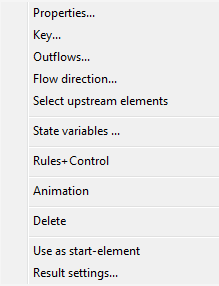Kontextmenü der Systemelemente/en: Unterschied zwischen den Versionen
Keine Bearbeitungszusammenfassung |
Keine Bearbeitungszusammenfassung |
||
| (Eine dazwischenliegende Version von einem anderen Benutzer wird nicht angezeigt) | |||
| Zeile 10: | Zeile 10: | ||
{|class=wikitable style="width: 50% | {|class=wikitable style="width: 50% | ||
! | ! Menu item || Description | ||
|- | |- | ||
| | | Properties | ||
| [[Special:MyLanguage/Fenster_der_Systemelemente#Datenblatt der Systemelemente| | | A window with the [[Special:MyLanguage/Fenster_der_Systemelemente#Datenblatt der Systemelemente|properties]] of the selected system element opens. | ||
|- | |- | ||
| | | Key | ||
|rowspan="3"| The [[Special:MyLanguage/Fenster_der_Systemelemente#Allgemeines Fenster der Systemelemente|general window of system elements]] opens | |rowspan="3"| The [[Special:MyLanguage/Fenster_der_Systemelemente#Allgemeines Fenster der Systemelemente|general window of system elements]] opens. | ||
|- | |- | ||
| | | Outflows | ||
|- | |- | ||
| Flow direction | | Flow direction | ||
|- | |- | ||
| | | Select upstream elements | ||
| All system elements | | All system elements upstream of the selected system element are [[Special:MyLanguage/Systemplan#Systemelemente_markieren|marked]]. | ||
|- | |- | ||
| | | State variables | ||
| [[Special:MyLanguage/Systemzustandsfenster| | | A window showing the [[Special:MyLanguage/Systemzustandsfenster|state variables]] of the system element opens. | ||
|- | |- | ||
| Delete | | Delete | ||
| | | the system element, including all its connections and state variables, is deleted. | ||
|- | |- | ||
| | | Use as start-element | ||
| | | The selected system element is defined as the start element and marked with a red frame in the system plan. If a start element is defined when starting a simulation, only the subsystem upstream of the start element is simulated. | ||
|- | |- | ||
| | | Result settings | ||
| | | A window, in which the results can be defined, opens. It is possible to produce time series and/or water balances for each system element. | ||
|} | |} | ||
Aktuelle Version vom 1. Dezember 2020, 17:18 Uhr
By right-clicking on the system elements created in the flow network map, a context menu appears:
| Menu item | Description |
|---|---|
| Properties | A window with the properties of the selected system element opens. |
| Key | The general window of system elements opens. |
| Outflows | |
| Flow direction | |
| Select upstream elements | All system elements upstream of the selected system element are marked. |
| State variables | A window showing the state variables of the system element opens. |
| Delete | the system element, including all its connections and state variables, is deleted. |
| Use as start-element | The selected system element is defined as the start element and marked with a red frame in the system plan. If a start element is defined when starting a simulation, only the subsystem upstream of the start element is simulated. |
| Result settings | A window, in which the results can be defined, opens. It is possible to produce time series and/or water balances for each system element. |