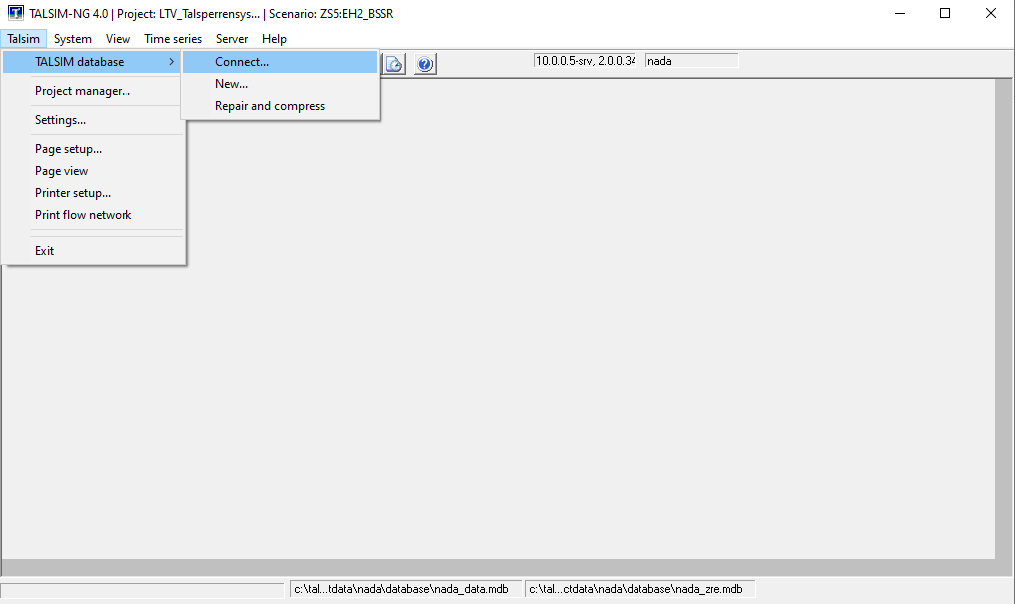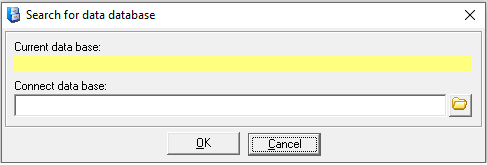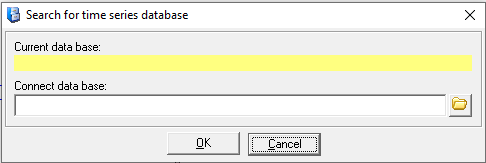Anschließen der Datenbanken/en: Unterschied zwischen den Versionen
Keine Bearbeitungszusammenfassung |
Keine Bearbeitungszusammenfassung |
||
| Zeile 7: | Zeile 7: | ||
[[Datei: Benutzeroberfläche00005_EN.png]] | [[Datei: Benutzeroberfläche00005_EN.png]] | ||
The following window appears. Click on the symbol [Datei: Benutzeroberfläche00006.png] to enter the path of the database: | The following window appears. Click on the symbol [[Datei: Benutzeroberfläche00006.png]] to enter the path of the database: | ||
[[Datei: Benutzeroberfläche00007_EN.png]] | [[Datei: Benutzeroberfläche00007_EN.png]] | ||
Version vom 19. November 2020, 12:55 Uhr
After opening the model, it is essential to connect the two databases. This step must be performed each time a new client is connected. To connect the corresponding database, click on Menu bar -> Talsim -> TALSIM database -> Connect...:
The following window appears. Click on the symbol ![]() to enter the path of the database:
to enter the path of the database:
D:\Talsim-NG\Customers\Customer_1\projectData\user\dataBase\Example_Data.mdb
Afterwards the time series database is implemented into the system with Menu bar -> Time series -> Connect time series database. The following window appears. With a click on the icon ![]() the path to the time series database can be entered:
the path to the time series database can be entered:
D:\Talsim-NG\Customers\Customer_1\projectData\user\dataBase\Example_Zre.mdb
If the toolbar is visible, both databases can also be connected using the following icon.