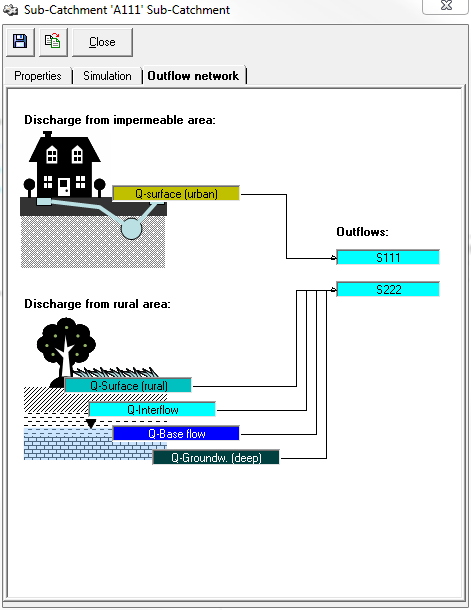Translations:Einzugsgebietsfenster/45/en: Unterschied zwischen den Versionen
Keine Bearbeitungszusammenfassung |
Keine Bearbeitungszusammenfassung |
||
| (2 dazwischenliegende Versionen von einem anderen Benutzer werden nicht angezeigt) | |||
| Zeile 1: | Zeile 1: | ||
[[Datei: | [[Datei:Einzugsgebietsfenster_Abflaufzuordnung_EN.PNG|right]]If the catchment element has more than one runoff element, the different runoff components can be sent to different runoff elements in the runoff assignment tab. By default, the entire drain goes to the first drain. Using drag&drop, the drain components shown on the left can be dragged to the drains on the right of the screen to make or break the connection. By clicking on the drain components, the respective connection to the drain is marked red. Clicking on the drains will mark the connections of all inflowing drain components. | ||
Aktuelle Version vom 26. Januar 2021, 15:19 Uhr
If the catchment element has more than one runoff element, the different runoff components can be sent to different runoff elements in the runoff assignment tab. By default, the entire drain goes to the first drain. Using drag&drop, the drain components shown on the left can be dragged to the drains on the right of the screen to make or break the connection. By clicking on the drain components, the respective connection to the drain is marked red. Clicking on the drains will mark the connections of all inflowing drain components.